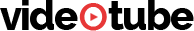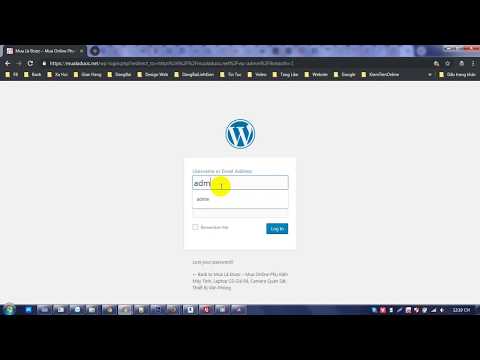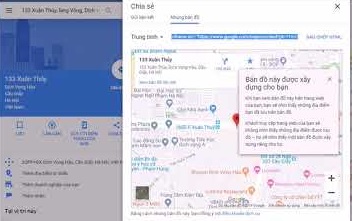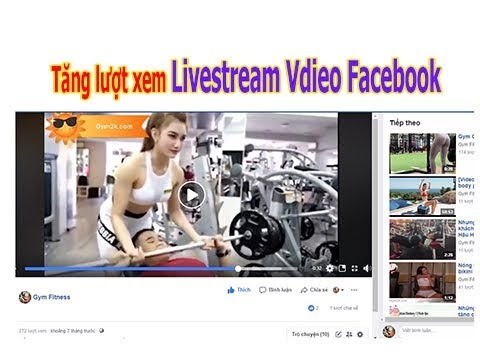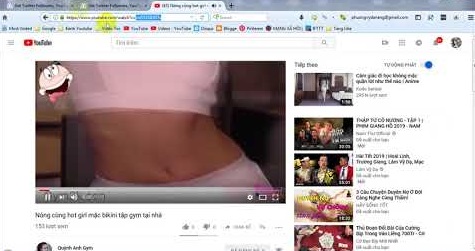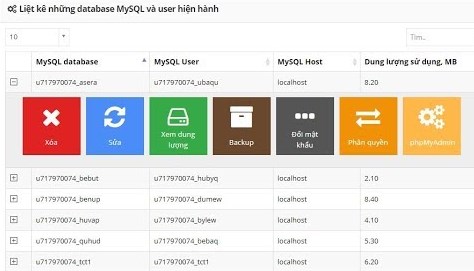IFTTT is a web based app that helps you share your posts round many social networks and from those social networks to your blog.
Its not limited to only social networks.. It has more services.
IFTTT actually means (If This Then That), its sharing mode are called recipes. Once you are a registered user login to your dashboard then create a new recipe .
An example of a recipe on IFTTT is [IF NEW BLOG POST THEN SHARE TO TWITTER
HOW TO USE IFTTT TO AUTOPILOT YOUR BLOGGER BLOG
Click Create Recipe
Click On The RSS feed icon
Type in the RSS feed of the blog(s). Or site(s) you want your blog to be posting from
Click on Next Then select blogger
Note that you’ll have to give IFTTT permission to access your blog..
When you’ve done that click finish.
Don’t add anything in the blogger option box .
What you can do with IFTTT is unlimited.. You can also post to all your social networks in one click,show your YouTube video automatically on your blog once its uploaded..